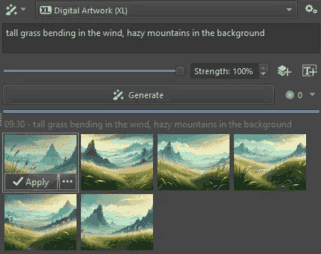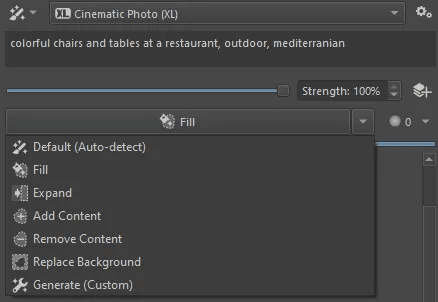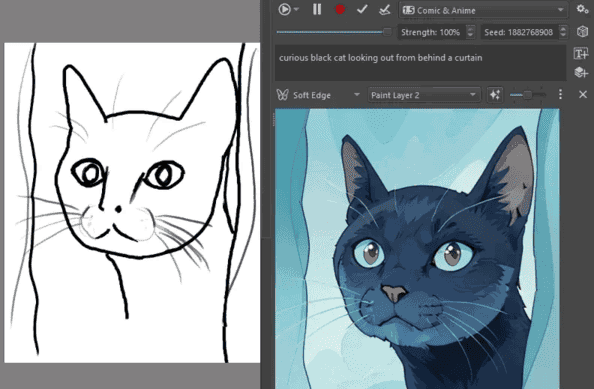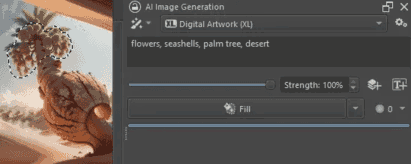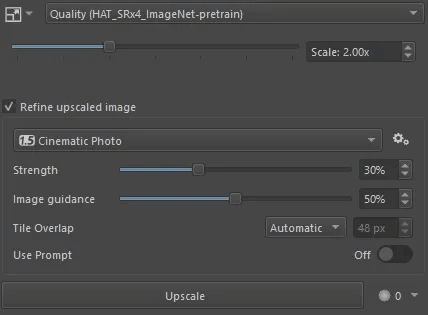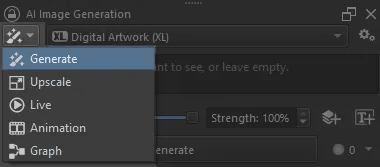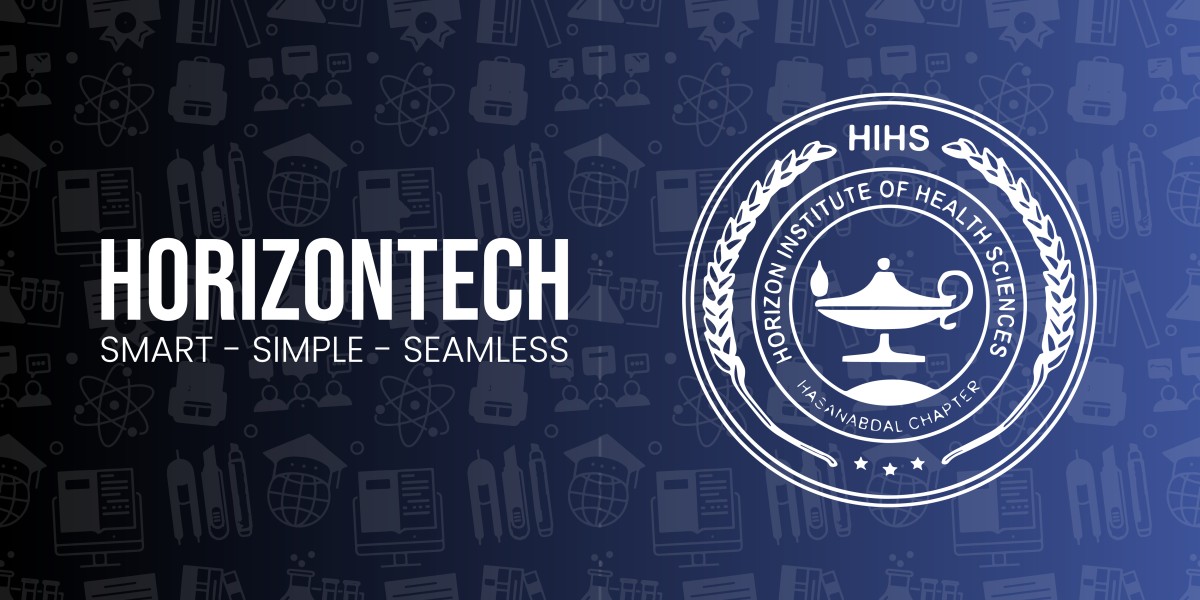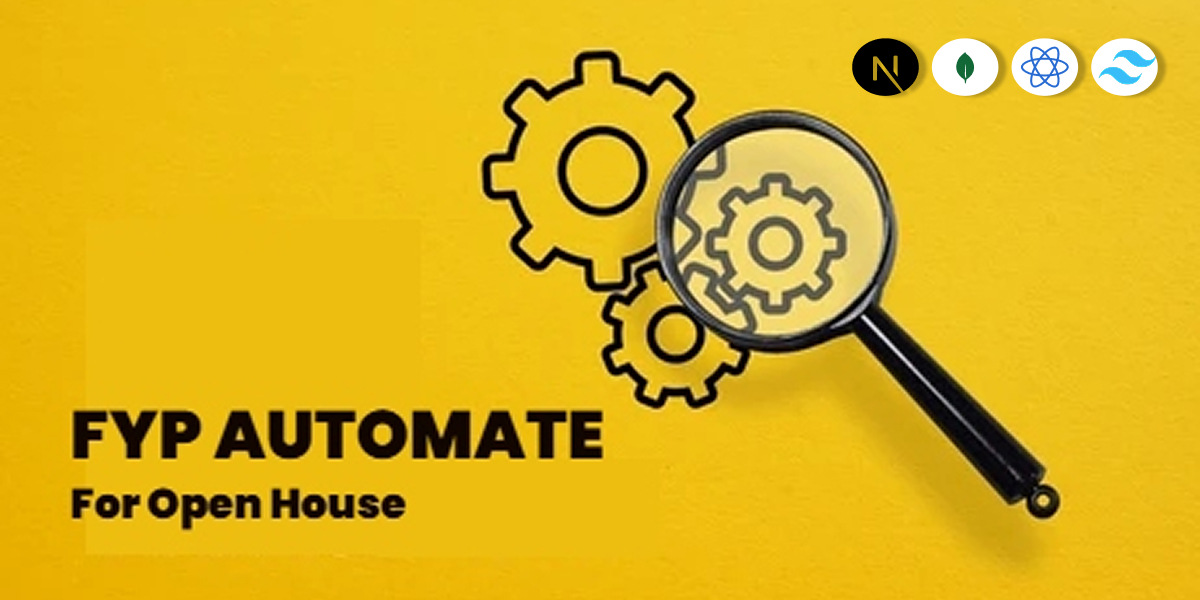Objectives
• Integrate AI-Powered Image Generation into Krita
The primary objective is to seamlessly integrate powerful generative AI models—such as Stable Diffusion—into Krita, allowing artists to generate, modify, and enhance artwork directly within the familiar interface of a professional digital painting tool.
• Enable Inpainting and Outpainting Workflows
The plugin supports advanced features like inpainting (filling or altering specific parts of an image) and outpainting (extending the canvas with AI-generated content), helping users creatively reimagine or expand their artworks without leaving Krita.
• Provide Multi-Modal Control for AI Generation
By integrating ControlNet features (e.g., pose detection, depth maps, line art, and scribble inputs), the plugin gives users fine-grained control over the AI output. This allows artists to guide the generative process visually, not just through text prompts.
• Bridge Krita and ComfyUI for Workflow Customization
A major design goal is to interface with ComfyUI as a flexible backend. This allows users to create and modify custom AI workflows while still operating from Krita. It also supports dynamic workflow loading, previewing, and interaction with ComfyUI graphs.
• Streamline the Creative Process with Minimal Setup
The plugin aims to reduce the technical barrier for artists who want to use AI tools. It is designed to be easy to install and operate, minimizing the need for deep technical knowledge of machine learning, Python environments, or CLI tools.
• Support Both Text and Image-Based Prompting
Another goal is to make prompting more versatile. The plugin allows both text-to-image generation and image-conditioned prompts, making it easier to blend traditional art techniques with AI capabilities.
• Offer Extensibility and Customization
Built with modularity in mind, the plugin allows developers and power users to extend its functionality—whether by adding new control modes, customizing workflows, or integrating other models supported by ComfyUI.
• Maintain Open-Source Accessibility
As part of the open-source ecosystem, the plugin encourages community collaboration, transparency, and free access to advanced creative tools. This aligns with Krita's philosophy of empowering artists through open and modifiable software.
• Optimize for Performance and Usability
The project also focuses on optimizing runtime performance, GPU utilization, and responsive feedback, ensuring that the plugin works smoothly alongside intensive digital painting workflows without major slowdowns or crashes.
Socio-Economic Benefit
• Democratization of Creative Tools
The plugin provides access to advanced AI-powered art tools for free or at minimal cost. By integrating open-source AI models directly into Krita, it allows artists from economically disadvantaged backgrounds to use state-of-the-art technology without investing in expensive proprietary software or services.
• Empowering Independent Artists and Freelancers
With AI-assisted features like inpainting, outpainting, and generative design, artists can produce high-quality work faster and more efficiently. This boosts productivity and competitiveness for freelance illustrators, graphic designers, and digital content creators in the gig economy.
• Enhancing Digital Art Education
Art students and educators can leverage the plugin to explore new forms of creative expression, experiment with AI in the classroom, and teach modern art techniques without requiring advanced technical knowledge or costly hardware.
• Reducing Time and Cost in Creative Industries
In sectors such as game design, animation, advertising, and publishing, the plugin reduces production time by automating repetitive or labor-intensive tasks like background creation or detail refinement. This can lead to lower costs and quicker turnaround for commercial projects.
• Supporting Open-Source and Local Innovation
As an open-source project, it encourages local developers and contributors to adapt, localize, and improve the tool. This promotes technological self-reliance and innovation, particularly in regions where access to high-end proprietary software is limited.
• Job Creation and New Opportunities
The growth of AI-assisted art tools is creating new roles in prompt engineering, AI workflow design, and creative AI consultancy. The Krita AI Diffusion Plugin can be a stepping stone for individuals interested in entering these emerging job markets.
• Cultural Preservation and Creative Freedom
Artists can use AI tools to reimagine traditional art styles, folk tales, and cultural motifs in digital formats. This helps preserve and promote cultural heritage while allowing individual artistic freedom in modern, accessible ways.
• Environmental and Resource Efficiency
By allowing art generation and editing to happen locally on a single machine, the plugin reduces dependency on cloud-based services, which consume large amounts of energy. This local-first approach supports more sustainable digital art production.
Methodologies
The Krita AI Diffusion Plugin is built to bridge traditional digital painting with modern generative AI capabilities. Its methodology involves integrating multiple software layers, models, and user workflows in a modular and interactive design. Below is a breakdown of how it works:
1. Plugin Integration with Krita
• The plugin is developed in Python, using Krita’s built-in scripting API.
• It embeds directly into the Krita user interface as a dockable panel.
• Users can interact with AI generation tools without leaving the Krita canvas.
2. Communication with AI Backend (ComfyUI)
• The plugin uses HTTP communication to connect with ComfyUI, a modular backend that executes diffusion workflows.
• When the user triggers an image generation action (e.g., inpainting or text-to-image), the plugin sends a structured JSON request to ComfyUI.
• ComfyUI interprets the request and runs the appropriate AI model pipeline, such as Stable Diffusion or Flux.
3. Workflow and Model Execution
• ComfyUI processes the request based on a pre-defined or custom workflow graph.
• Each workflow can include nodes like:
o Text prompt encoders
o Image preprocessing (e.g., masking, resizing)
o ControlNet inputs (e.g., scribble, pose, depth maps)
o Sampling and noise scheduling
• The plugin supports loading and editing these workflows, allowing advanced users to tailor the generation pipeline.
4. ControlNet and Input Conditioning
• Users can add control layers on top of their Krita canvas, such as:
o Scribble or sketch outlines
o Line art
o Pose estimation (OpenPose)
o Depth maps or segmentation masks
• These layers are extracted as images and sent along with the prompt to guide the AI output via ControlNet.
5. Inpainting and Outpainting
• For inpainting, the user selects a masked region in Krita.
• The plugin exports both the masked region and surrounding context to ComfyUI.
• The AI fills in the masked area using generative models conditioned on the image and optional text prompt.
• For outpainting, the canvas is expanded, and the new blank regions are filled with coherent AI-generated content.
6. Preview, Refinement, and Export
• Once ComfyUI completes generation, the result is returned to the plugin.
• The user can preview the output in Krita, overlay it on the original image, and apply further refinements using standard painting tools.
• Final outputs can be exported or further composited into larger scenes.
7. Customization and Extensibility
• Users can create and manage multiple workflows and switch between AI models.
• The plugin architecture supports adding new features or integrating future AI models by modifying ComfyUI workflows or plugin scripts.
In essence, the methodology combines a user-friendly frontend (Krita interface) with a powerful, modular AI backend (ComfyUI) to enable seamless, interactive, and customizable AI-driven digital art creation. This fusion allows both beginner and professional artists to harness AI as a creative assistant within their
Outcome
1. Seamless Integration of AI in Digital Art Tools
One of the most significant outcomes is the successful embedding of generative AI tools directly into Krita—a widely used, open-source painting application. Artists can now access powerful AI features without leaving their creative environment, eliminating the need for external applications or switching between tools.
2. Enhanced Artistic Productivity and Efficiency
The plugin streamlines tasks such as sketching, coloring, inpainting, and image generation. Artists can complete projects more quickly and explore variations effortlessly. This has led to reduced turnaround times in creative workflows, especially for freelancers and studios handling large volumes of work.
3. Expanded Creative Possibilities
With access to features like text-to-image, image-to-image, and ControlNet support (e.g., pose detection, depth mapping, line art), artists can experiment with new styles, compositions, and ideas that might otherwise be time-consuming or technically difficult to execute manually.
4. Lowered Barrier to AI in Art
The plugin abstracts complex AI model handling and backend setup, making advanced tools accessible to non-technical users. This democratizes AI creativity, allowing hobbyists, students, and traditional artists to explore AI-assisted art without needing deep knowledge of machine learning.
5. Active Community and Open Source Contribution
The open-source nature of the project has led to community engagement through issue reporting, feature requests, and direct code contributions. Artists and developers collaborate to expand functionality, improve performance, and localize the plugin for broader accessibility.
6. Educational Use and Skill Development
The plugin has been adopted in educational settings, helping learners understand the intersection of AI and art. It also encourages the development of new skills such as prompt engineering, digital compositing, and AI-assisted design thinking.
7. Flexible Workflow Design through ComfyUI
Integration with ComfyUI has enabled modular and customizable workflow execution. Artists and developers can design their own workflows by combining different AI nodes, encouraging innovation and personal experimentation in image generation techniques.
8. Open Model Compatibility and Model Switching
The plugin supports various diffusion models like Stable Diffusion 1.5, SDXL, and Flux. Users can load different models depending on their needs—such as stylized art, realism, or concept sketching—providing a broad range of output aesthetics.
9. Improved User Experience in AI-Assisted Art
The interface is intuitive, supporting features like live previews, automatic layer handling, prompt history, and batch generation. These contribute to a smoother user experience that aligns with professional art workflows.
10. Support for Local, Private AI Generation
Since the plugin runs models locally through ComfyUI, users maintain full control over their data and generation process.